Fix my speaker water remover
How to Fix a Phone with Water Damage
A few things in one’s everyday life are as stressful as dropping your phone in a puddle of water. Yes, it’s a truly horrifying moment, but worry not - water damage might not be permanent, and there is still a way to help your device get back to normal!
All you need is to act quickly; no other skills are necessary. Of course, to achieve the desired result, you will need to learn a few tricks and techniques, but that’s why we’ve prepared this quick guide that will get you through the whole process, step by step. Keep reading to discover how to fix a phone that fell in the water quicker than you could ever hope for!
All you need is to act quickly; no other skills are necessary. Of course, to achieve the desired result, you will need to learn a few tricks and techniques, but that’s why we’ve prepared this quick guide that will get you through the whole process, step by step. Keep reading to discover how to fix a phone that fell in the water quicker than you could ever hope for!
Immediate Action
- The very first thing that you need to do is turn the device off. Yes, it may have already come into contact with water, so by leaving it on, you risk dealing with short circuits that permanently damage its internal parts.
- Once the phone is turned off, your next step is to make sure you have removed all accessories, case, and even the SIM card. That’s because any additional accessory may trap the water inside. If possible, remove the battery as well (not all devices these days offer such an option). That way, the air will better circulate and dry those components much quicker.
- Thirdly, you need to dry the exterior with the help of an absorbent cloth. Proceed gently and concentrate on areas like the charging port, speaker, and camera lens. Those spots are the most vulnerable ones in any device.
How to Remove Water from Inside the Phone
Once you dried your phone’s exterior, it’s time to think about removing moisture from the internal parts to help fix water damage on phones. So, here’s what you have to do ASAP:
- If possible, get silica gel packets and place them in an airtight container. These are incredibly effective when it comes to dealing with moisture. They absorb all water remains, and you need to be patient. It will take around 24-48 hours for the water to be completely expelled from the phone’s internal parts.
- You probably heard that people recommend using rice to absorb moisture, but trust us when we say it - don’t do that! Rice leaves dust particles inside the phone, causing additional issues. Go for the silica gel - it’s a far less dangerous and far more effective solution that will bring you the desired results.
How to Fix a Water-Damaged Phone That Won’t Turn On
Last but not least - even if your phone refuses to switch on after you dry it completely, do not worry - here’s what you can do:
- Make sure that your phone’s charging port is dry. Then, plug it into a charger. Should there be no response, it might imply that deeper internal damage was dealt to the phone’s internal parts.
- Some devices might require a soft rest after being damaged with water. Hold the power and volume buttons simultaneously to reset the device. See if it works.
- If all of the above did not deliver the sought-after results, it’s about time to take it to a repair service. Qualified professionals can open the phone and inspect for further damage.
FAQ
Q: How long will water remain in my phone’s charging port before it evaporates completely?
A: Think 24-48 hours for the charging port to dry completely. Only then can you power your phone on without having to worry about the repercussions.
Q: Can I get water out of the charging port using a vacuum cleaner?
A: A vacuum cleaner can damage your phone’s internal components, so stick to air drying or silica gel instead.
Q: What will happen if I charge my phone with water in the port?
A: A short circuit may damage your phone’s insides and destroy it altogether. It's best to power it off until it dries.
A: Think 24-48 hours for the charging port to dry completely. Only then can you power your phone on without having to worry about the repercussions.
Q: Can I get water out of the charging port using a vacuum cleaner?
A: A vacuum cleaner can damage your phone’s internal components, so stick to air drying or silica gel instead.
Q: What will happen if I charge my phone with water in the port?
A: A short circuit may damage your phone’s insides and destroy it altogether. It's best to power it off until it dries.