Eject water from charging port
How to Get Water Out of Your Phone Charging Port
Getting your phone’s charging port wet is a big deal since it could potentially cause severe damage to your device. The inability to charge your phone could cost you a lot of time and energy, so it’s best to act as fast as possible to keep your device from being destroyed. Look at this guide that will help you get water out of your phone charging port quickly and effectively.
Immediate Steps to Take
- First and foremost, power your phone off. Once you realize your phone’s charging port has water in it, turn your device off without any hesitation. Keeping it on will only result in a short circuit and damage your phone even more.
- Once you shut the phone off, shake it gently. Your phone must be facing downwards; it will help dislodge any trapped water, preventing it from seeping even further down its sensitive parts.
- Use a soft cloth to dry the exterior. The cloth itself has to be lint-free. Dab the area around the charging port, and avoid using anything else but the fabric. Paper towels may clog your port with fibers without you even knowing it.
Methods for Removing Water from the Charging Port
Dry your phone with a fan. The key here is to place your phone in front of a fan so that the air can blow directly into the charging port. However, the fan itself should be on a low setting to prevent water from being forced further down the phone. Ensure it dries for several hours.
Use compressed air. In this case, you need to hold compressed air at a distance from the port. Use short, gentle bursts to get water out of the charging port. Should you apply too much pressure, it will push water even deeper into your device, and you definitely don’t want that to happen, do you?
Use silica gel packets to absorb moisture.
You’ll need an airtight container to place your phone in. It will require a few silica gel packets; you should leave the device inside for 24-48 hours. That way, you will effectively remove any residual water from the charging port.
Use compressed air. In this case, you need to hold compressed air at a distance from the port. Use short, gentle bursts to get water out of the charging port. Should you apply too much pressure, it will push water even deeper into your device, and you definitely don’t want that to happen, do you?
Use silica gel packets to absorb moisture.
You’ll need an airtight container to place your phone in. It will require a few silica gel packets; you should leave the device inside for 24-48 hours. That way, you will effectively remove any residual water from the charging port.
What Not to Do
- Avoid using rice. Yes, you have heard many good things about its marvelous properties, but in truth, it can leave starch and dust inside the port, which could result in even greater damage to your device.
- Don’t use heat sources. Direct sunlight or hair dryers will cause heat damage to the device’s internal components. Air drying is a way safer method, with fewer risks involved, to begin with.
FAQ
Q: How long will water remain in my phone’s charging port before it evaporates completely?
A: Think 24-48 hours for the charging port to dry completely. Only then can you power your phone on without having to worry about the repercussions.
Q: Can I get water out of the charging port using a vacuum cleaner?
A: A vacuum cleaner can damage your phone’s internal components, so stick to air drying or silica gel instead.
Q: What will happen if I charge my phone with water in the port?
A: A short circuit may damage your phone’s insides and destroy it altogether. It's best to power it off until it dries.
A: Think 24-48 hours for the charging port to dry completely. Only then can you power your phone on without having to worry about the repercussions.
Q: Can I get water out of the charging port using a vacuum cleaner?
A: A vacuum cleaner can damage your phone’s internal components, so stick to air drying or silica gel instead.
Q: What will happen if I charge my phone with water in the port?
A: A short circuit may damage your phone’s insides and destroy it altogether. It's best to power it off until it dries.