Water out from speaker
Phone Fell in Water? Here’s What to Do First!
Imagine dropping your phone in a puddle of water. Sounds absolutely terrifying, right? Well, water could potentially damage some sensitive internal components, but, to be fair, you can act quickly and minimize the harm.
Regardless of the kind of phone you are using, you won’t be thrilled about the fact that water destroyed its insides.
However, fear not, as all is not lost, and you can actually do something about it. No need for professional skills or expertise - it’s a DIY kind of thing that you could try on your own with no tools at hand.
This article will take you through all the actions you will have to take in case your phone has fallen into the water. If you’re looking for the best ways to get water out of your phone speaker, charging port, or any other sensitive areas, this is a must-read for you!
Regardless of the kind of phone you are using, you won’t be thrilled about the fact that water destroyed its insides.
However, fear not, as all is not lost, and you can actually do something about it. No need for professional skills or expertise - it’s a DIY kind of thing that you could try on your own with no tools at hand.
This article will take you through all the actions you will have to take in case your phone has fallen into the water. If you’re looking for the best ways to get water out of your phone speaker, charging port, or any other sensitive areas, this is a must-read for you!
Where to Begin?
- First things first - turn off your phone immediately! Once you get your device out of the water, make sure you power it off without a moment of hesitation. Keeping your phone on will only increase the risk of short circuits, and this can cause permanent damage to your device.
- Once your phone is turned off, remove any cases, earphones, and even the SIM card. That way, you will allow water to drain quicker, preventing moisture from getting trapped inside the device.
- Get an absorbent cloth and gently dry the exterior. Keep in mind, though - press too hard, and you’ll push water back inside the device. Be extra careful when patting the speaker, charging port, and camera lens.
Eject Water Out of Your Device
If you have reasons to believe that water got trapped inside the charging port or speaker, here’s what you need to do:
- Take your phone and gently shake it to eject as much water from the speaker as possible.
- Download and install an app like Clear Wave that uses sound waves to eject water from phone speakers. If you’re using an iPhone (at least one of the recent models), you can also use the built-in water eject shortcut that you can easily activate via the Shortcuts app.
- If available, you can also sparingly use compressed air. It will help you blow water out of the charging port and speaker. However, be careful and don’t use too much pressure, as it only pushes water further inside.
Drying Techniques
Next, you’ll want to try the right drying techniques that would eject ware out of the phone for good:
Yes, you’ll want to check if your phone works as soon as possible, but be patient! Wait 24-48 hours before you turn it on. If any water remains inside the device, turning it on will damage it even more
These simple steps can all help you remedy the situation, so act quickly - your phone deserves better treatment, and there’s still a chance you can save it from irreparable damage!
- Find the right area with a good airflow and place your phone there. Also, you could put it in front of a fan since it would accelerate the drying process. It’s a safe and effective method that will spare your speaker and charging port without causing any extra damage.
- Get a container with silica gel packets, as they absorb moisture way more effectively than rice. It will help you remove water from inside the phone screen as well as other delicate areas.
- If possible, avoid using rice, as rice is known for leaving dust particles and debris inside your device, which could potentially worsen the situation.
*** IMPORTANT: Avoid charging or turning on the phone prematurely!
Yes, you’ll want to check if your phone works as soon as possible, but be patient! Wait 24-48 hours before you turn it on. If any water remains inside the device, turning it on will damage it even more
These simple steps can all help you remedy the situation, so act quickly - your phone deserves better treatment, and there’s still a chance you can save it from irreparable damage!
FAQ
Q: What should I do if my phone still works after being dropped in water?
A: Even if it still works, it is best to power it off and dry it to ensure no further damage is done to the sensitive internal parts.
Q: How do I get water out of my phone speaker?
A: Try using a water eject app like Clear Wave or play a low-frequency sound to vibrate the water.
Q: How long does it take for water to evaporate from the phone?
A: It generally takes 24-48 hours for water to evaporate fully.
A: Even if it still works, it is best to power it off and dry it to ensure no further damage is done to the sensitive internal parts.
Q: How do I get water out of my phone speaker?
A: Try using a water eject app like Clear Wave or play a low-frequency sound to vibrate the water.
Q: How long does it take for water to evaporate from the phone?
A: It generally takes 24-48 hours for water to evaporate fully.