How to Eject Water
From Headphone Speakers
Imagine for a moment that your headphones stop working. Bummer, right? After all, we use those not only to listen to our favorite tunes while commuting. It’s about absorbing those Joe Rogan podcasts, listening to the news, chatting with friends, and so much more.
Yet, headphones are quite delicate, and some of their components are incredibly susceptible to damage of all kinds. Even the slightest exposure to water or dust may end up quite badly.
Reduced volume and muffled sound can ruin the whole listening experience, and you’ll definitely want to do something about it.
Fortunately, you can resolve most issues without taking your headphones to the specialists. If you’re looking online at ‘how to fix my speaker’ quickly and without breaking the bank, this article is definitely for you! Check this practical guide; you will never have to worry about poor sound quality again!
Yet, headphones are quite delicate, and some of their components are incredibly susceptible to damage of all kinds. Even the slightest exposure to water or dust may end up quite badly.
Reduced volume and muffled sound can ruin the whole listening experience, and you’ll definitely want to do something about it.
Fortunately, you can resolve most issues without taking your headphones to the specialists. If you’re looking online at ‘how to fix my speaker’ quickly and without breaking the bank, this article is definitely for you! Check this practical guide; you will never have to worry about poor sound quality again!
Ejecting Water from Headphone Speakers
If you drop your phone in a puddle, you may need to remove water from the headphone speaker to restore sound quality. To do that, you need to take the following steps:
- Start expelling the liquid by shaking and then drying your headphones. Pat them with a soft, absorbent cloth, don’t miss a single spot.
- Try downloading a water eject app like Clear Wave It generates specific sound frequencies meant to eject water from your headphone speakers. Just run this water remover app, and it will cover the rest.
- Compressed air is known to have a wondrous effect as well. Use a short burst to blow water out from your headphone speaker. Don’t use too much pressure, though. Otherwise, you risk damaging internal components, which is a definitive no-no.
If you think a little dust or debris won’t damage your headphones’ performance, we suggest you think again. Dust and debris can block sound and thus reduce audio quality significantly. Yet, it doesn’t mean you can't try and remedy the situation alone. Here, check these tips that could help you solve the issue on the spot:
- Use a toothbrush to clean the dust from the headphones’ speaker grills. Remember to be gentle, as this equipment is incredibly fragile. Clean the grills in a circular motion, and don’t press too hard, or you risk damaging your headphones.
- Just as it was with water removal, compressed air could do the trick to eliminate the dust and debris. Remember - short bursts, don’t try too hard. Dislodging the dust might be easier than you think.
- If there’s a chance that dust is stuck inside the grills, perhaps it’s time to try Clear Wave - an app that vibrates the speaker at high frequencies to shake off dust and debris.
Fixing Common Speaker Issues
Water or dust might not be the main culprit. You can try other ways to fix your ear speaker. Surprisingly, the simplest of things can sometimes be the reason behind poor sound quality. Try these actions before heading to the specialists:
These seemingly simple steps are incredibly effective at maintaining the quality of your headphone speakers. Follow them rigorously, and you can solve any sound-related issues without spending a ton of cash on repairs. Hopefully, these methods will help you fix your speakers, eject water, or remove dust and debris within the shortest possible time.
- Crank the volume up! Who knows? Maybe you didn’t notice how you changed some settings, altered sound quality, and lowered the volume to the minimum.
- Ain’t nothing like a good old device restart. That way, you can easily solve some temporary glitches, restoring sound quality back to normal.
- Update your software, since outdated firmware can easily cause your headphones to malfunction.
These seemingly simple steps are incredibly effective at maintaining the quality of your headphone speakers. Follow them rigorously, and you can solve any sound-related issues without spending a ton of cash on repairs. Hopefully, these methods will help you fix your speakers, eject water, or remove dust and debris within the shortest possible time.
FAQ
- Q1: Is there a way to check if water is still trapped inside my headphone speakers?
- Q2: Can compressed air damage my headphone speakers?