Emergency Steps for Recovering Data from a Water-Damaged Phone
No one is safe from instant water damage to their phone. One that might instantly put your data at risk. If you get unlucky and your device is exposed to water, you can still remedy the situation or recover valuable data, including documents, photos, and contacts. You must act quickly, though. This article delves headfirst into the issue and will guide you through the whole recovery process.
1. Turn Off Your Phone Immediately
There’s really no time to waste! You need to turn off the device straight away! Should you leave the phone on, it could result in a short circuit that would permanently damage the sophisticated internal components. Hence, you should definitely power the device off and reduce the risk of any additional harm done. That way, you will have a greater chance of recovering your data.
2. Remove External Components
Any accessories, including your phone’s case and even its screen protector, must be removed ASAP! That’s also true for both the SIM and memory cards. Why? To improve the airflow inside and prevent any moisture from being trapped within the device. Furthermore, if your phone’s battery is removable as well, make sure you take it out too.
There’s really no time to waste! You need to turn off the device straight away! Should you leave the phone on, it could result in a short circuit that would permanently damage the sophisticated internal components. Hence, you should definitely power the device off and reduce the risk of any additional harm done. That way, you will have a greater chance of recovering your data.
2. Remove External Components
Any accessories, including your phone’s case and even its screen protector, must be removed ASAP! That’s also true for both the SIM and memory cards. Why? To improve the airflow inside and prevent any moisture from being trapped within the device. Furthermore, if your phone’s battery is removable as well, make sure you take it out too.
3. Dry the Phone with a Microfiber Cloth
Gently pat down the phone's exterior using a soft, absorbent microfiber cloth. Pay extra attention to the charging port, buttons, and speakers, as this is where all the water pours into the first place. Keep in mind that shaking the phone might cause water to spread even further inside, making things worse.
4. Use Silica Gel Packets to Absorb Moisture
If you can, place your phone inside an airtight container with silica gel packets. These are extremely effective at absorbing moisture without leaving any residue whatsoever. Leave the phone inside the container for around 24-48 hours, giving the silica gel enough time to draw out any remaining water. Pro tip: avoid using rice, as it will leave dust and debris inside the device, causing even more damage to the sensitive internal components over time.
5. Attempt Data Recovery with a Computer
If you can still power the phone on after drying, connect it to a computer to back up all possible data as soon as possible. You can use software solutions like Dr.Fone or PhoneRescue to retrieve data even from damaged devices.
Gently pat down the phone's exterior using a soft, absorbent microfiber cloth. Pay extra attention to the charging port, buttons, and speakers, as this is where all the water pours into the first place. Keep in mind that shaking the phone might cause water to spread even further inside, making things worse.
4. Use Silica Gel Packets to Absorb Moisture
If you can, place your phone inside an airtight container with silica gel packets. These are extremely effective at absorbing moisture without leaving any residue whatsoever. Leave the phone inside the container for around 24-48 hours, giving the silica gel enough time to draw out any remaining water. Pro tip: avoid using rice, as it will leave dust and debris inside the device, causing even more damage to the sensitive internal components over time.
5. Attempt Data Recovery with a Computer
If you can still power the phone on after drying, connect it to a computer to back up all possible data as soon as possible. You can use software solutions like Dr.Fone or PhoneRescue to retrieve data even from damaged devices.
The key is to act as quickly as possible. If you are looking to restore all data from a water-damaged phone, you should perform all of the above steps, or, if all else fails, contact a data recovery specialist to maximize your chances of retrieving valuable info.
FAQ
Q: Can I recover data from a phone that doesn’t turn on?
A: In some cases, yes. Professional recovery services can often retrieve data from the internal storage of a non-functional phone.
Q: How long should I leave my phone in silica gel?
A: Let it sit in an airtight container with silica gel for 24-48 hours for the best results.
Q: Can apps help recover data from a water-damaged phone?
A: If the phone powers on, data recovery apps like Dr.Fone or PhoneRescue can help retrieve files.
A: In some cases, yes. Professional recovery services can often retrieve data from the internal storage of a non-functional phone.
Q: How long should I leave my phone in silica gel?
A: Let it sit in an airtight container with silica gel for 24-48 hours for the best results.
Q: Can apps help recover data from a water-damaged phone?
A: If the phone powers on, data recovery apps like Dr.Fone or PhoneRescue can help retrieve files.