How to Check If Your Phone's Water Resistance is Still Effective
Most smartphones these days are geared up with water resistance ratings. Yet, like most things in life, even this feature degrades over time. The reasons vary - from routine use to dust exposure, but the fact remains - even the most resilient devices are susceptible to degradation, and finding out whether your phone is still water resistant is an absolute must! In this article, we’ll take a closer look at the matter at hand and help you make the most of this invaluable feature.
1. Understand Your Phone’s Water Resistance Rating
First things first - you need to understand your phone’s resistance level. Here’s how it goes:
2. Inspect Physical Seals and Ports
Even a quick inspection of the phone’s exterior can help you understand whether there are any signs of wear and tear. Here’s what you need to look for:
First things first - you need to understand your phone’s resistance level. Here’s how it goes:
- IP67. It protects the device against dust and immersion in up to 1 meter of water for half an hour.
- IP68. This one protects against duster and immersion in water deeper than 1 meter. You can find out the specifics from the manufacturer.
2. Inspect Physical Seals and Ports
Even a quick inspection of the phone’s exterior can help you understand whether there are any signs of wear and tear. Here’s what you need to look for:
- Charging Port. Check for dust or debris and any signs of wear around the charging port itself. If there are some, use compressed air to gently remove it without damaging the interior parts.
- SIM Tray and Buttons. Review the SIM tray and buttons for any cracks around them. These are the most common entry points for water in any phone.
- Back Panel and Screen. Check for lifting or separation between the body and the screen. It could potentially compromise water resistance.
3. Avoid DIY Water Testing
You can be tempted to dip your phone in water to test it. Don’t! It’s a risk, as DIYs can ultimately end up badly, causing a lot of water to enter inside the phone and damaging its internal parts. Hence, rely more on visual inspections.
4. Check for Water-Detection Indicators
Just open the SIM tray and inspect the insides. There’s a small white sticker that might have turned red or pink. If that’s the case, your phone was exposed to water, so that water resistance may have already been compromised.
5. Use a Waterproof Case for Added Protection
If you are seriously worried about water damage, add a waterproof case as an extra layer of protection. Case rated IP68 or higher are tailored to provide extra security, even if the phone’s original water resistance feature deteriorated.
You can be tempted to dip your phone in water to test it. Don’t! It’s a risk, as DIYs can ultimately end up badly, causing a lot of water to enter inside the phone and damaging its internal parts. Hence, rely more on visual inspections.
4. Check for Water-Detection Indicators
Just open the SIM tray and inspect the insides. There’s a small white sticker that might have turned red or pink. If that’s the case, your phone was exposed to water, so that water resistance may have already been compromised.
5. Use a Waterproof Case for Added Protection
If you are seriously worried about water damage, add a waterproof case as an extra layer of protection. Case rated IP68 or higher are tailored to provide extra security, even if the phone’s original water resistance feature deteriorated.
These simple-to-follow guidelines could be your lifesavers if your smartwatch or fitness band got into the water. Act quickly, and there’s a solid chance you’ll manage to save the device from further damage!
FAQ
Q: How often should I check my phone’s water resistance?
A: Inspect your phone’s seals every few months, especially if it’s frequently exposed to dust, moisture, or physical impacts.
Q: Can I restore my phone’s water resistance?
A: Water resistance can’t be restored at home. If you suspect it’s compromised, use a waterproof case or consult a professional for further inspection.
Q: Are water-resistant phones waterproof?
A: Water-resistant phones offer protection against splashes or brief submersion but are not waterproof.
A: Inspect your phone’s seals every few months, especially if it’s frequently exposed to dust, moisture, or physical impacts.
Q: Can I restore my phone’s water resistance?
A: Water resistance can’t be restored at home. If you suspect it’s compromised, use a waterproof case or consult a professional for further inspection.
Q: Are water-resistant phones waterproof?
A: Water-resistant phones offer protection against splashes or brief submersion but are not waterproof.