How to Eject Water from iPhone 15 Pro Max Speaker
If you dropped your iPhone 15 in a puddle of water, odds are, you’re quite distressed, to say the least. Yet, even though it may feel like the end of the world, it might not be such a big deal if you act quickly in the first place.
Sure enough, there are ways to eject water from your phone, but some of it still remains inside the speakers, which causes certain issues, such as muffled or distorted sound.
And, of course, you will want to ensure that your speakers work as well as they used to, which is why this article is the perfect option for you. Keep reading to discover actionable steps on how to dry your phone and eject water from your iPhone 15 speaker.
Sure enough, there are ways to eject water from your phone, but some of it still remains inside the speakers, which causes certain issues, such as muffled or distorted sound.
And, of course, you will want to ensure that your speakers work as well as they used to, which is why this article is the perfect option for you. Keep reading to discover actionable steps on how to dry your phone and eject water from your iPhone 15 speaker.
Dry It Up
First things first - before we get to the speakers, it’s essential to ensure that your iPhone 15 is dried properly. To do that, you need to follow a few simple steps:
- Remove any and all accessories. This does include the SIM card and the protective case. See, every single one of those accessories could prevent water from being ejected, and you don’t want any of it to reach some of the sensitive internal components.
- Find a dry and preferably well-ventilated area where you could put your phone. Then, place your iPhone 15 in a box with silica gel pallets. Don't use rice, as it leaves debris and dust, which will eventually damage the internal components.
- Be patient! Let your iPhone 15 dry for 24-48 hours, and don’t switch it on early. Let it dry completely, and only then can you switch it on. That way, you will be able to prevent any short circuits from occurring in the first place.
Remove Water from the iPhone 15 Speaker
Once you’re 100% sure that your iPhone 15 is dry, check the sound quality; if it’s muffled or distorted, there’s a great way to remedy the situation. All you need is an app like Clear Wave. And here’s what you need to do:
- First, download and install the app. It’s available at the App Store, and you won’t have any issues installing it. The app itself produces low-frequency sound - 165 Hz- designed to vibrate the water out of the iPhone 15 speaker.
- Place your phone facing the ground and launch the app. Let it run for 1-2 minutes. The app will produce the 165 Hz sound and will eject any remaining water from the iPhone 15 speaker.
- Check the sound quality. If the issue persists and the sound is still distorted or muffled, you should run the app one more time or maybe several times. That is, up until the sound quality gets back to normal.
If your iPhone 15 came into contact with water and you are therefore experiencing some sound-related issues, don’t be too quick to visit the repair service. The odds are that you’ll be able to handle the issue on your own with the help of apps like Clear Wave!