Water out from iPhone speaker
How to Get Water Out of Your iPhone Speaker
1. Power Off the Phone
First things first. Once you realize your phone has come into contact with water, turn it off quickly! Should you keep it powered on, there’s a huge chance your iPhone will suffer from a short circuit that could deal a lot of internal damage.
2. Use a Low-Frequency Sound
A sound-based solution is one of the best and most time-proven ways to remove water from your iPhone’s speaker. Apps like Clear Wave are great at generating low-frequency sound waves. They create a vibration strong enough to expel water from the speaker in its entirety.
First things first. Once you realize your phone has come into contact with water, turn it off quickly! Should you keep it powered on, there’s a huge chance your iPhone will suffer from a short circuit that could deal a lot of internal damage.
2. Use a Low-Frequency Sound
A sound-based solution is one of the best and most time-proven ways to remove water from your iPhone’s speaker. Apps like Clear Wave are great at generating low-frequency sound waves. They create a vibration strong enough to expel water from the speaker in its entirety.
How Clear Wave Works
The app is designed to play a specific sound frequency (generally, it’s around 165 Hz). Such a sound creates vibrations in your iPhone’s speaker, expelling the water. It works in a way that’s similar to how some waterproof smartwatches expel water once submerged.
Follow Up with Air Drying
After using the sound method, it's important to ensure the speaker is fully dry:
Once you’re done with the sound method, make sure that the speaker is dried completely. Here’s how you do it:
- Shake the Phone: Make sure your phone is facing downwards. Gently shake it to expel all remaining water. Don’t overdo it - shaking it frantically might push the water back inside.
- Air Dry: Find a dry and well-ventilated area. Place your phone there. Don’t use heat sources, as they can damage the sensitive internal parts. Instead, use a fan that blows directly onto the speaker.
- Silica Gel: Moisture is a real issue, so place your phone in a container with silica gel packets to absorb any remaining moisture inside the speaker.
Sound water remover
Apps like Clear Wave effectively remove water from your iPhone speaker. However, you must act quickly and never lose a minute if you want it to work. Use all the techniques mentioned above to make it work like a charm!
FAQ
Q: How long should I play the sound to get water out?
A: 1-2 minutes should be enough in most cases. In case the sound doesn’t improve, repeat the process, as it may take a few tries to fully eject all the water.
Q: Can I use this method on other parts of my iPhone?
A: It’s a method that works best for your speaker but is also a good way to eject water from the microphone or earpieces.
Q: How does low-frequency sound help eject water from my iPhone speaker?
A: Low-frequency sound waves produce vibrations that shake out water trapped in grills.
A: 1-2 minutes should be enough in most cases. In case the sound doesn’t improve, repeat the process, as it may take a few tries to fully eject all the water.
Q: Can I use this method on other parts of my iPhone?
A: It’s a method that works best for your speaker but is also a good way to eject water from the microphone or earpieces.
Q: How does low-frequency sound help eject water from my iPhone speaker?
A: Low-frequency sound waves produce vibrations that shake out water trapped in grills.